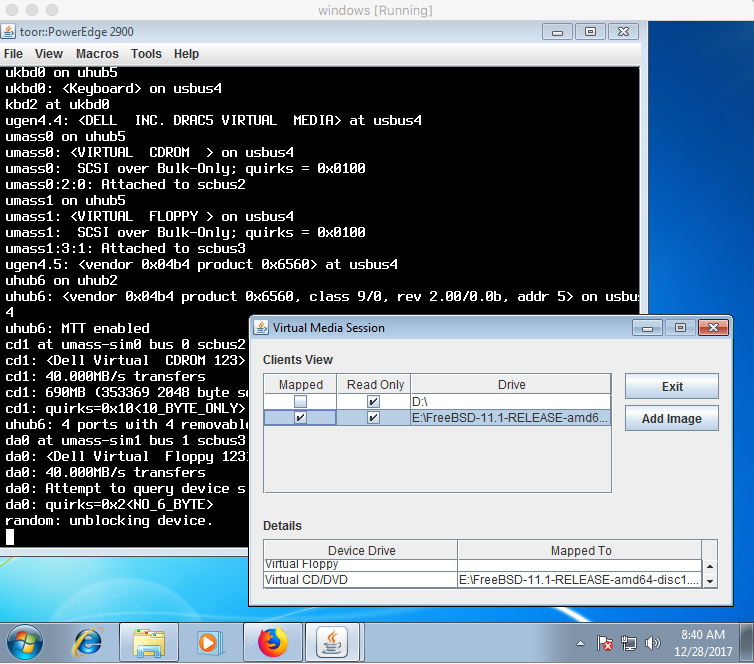DRAC5 Update
Download the firmware: http://www.dell.com/support/home/de/de/debsdt1/Drivers/DriversDetails?driverId=F3FXW
In mac you can unzip the exe:
unzip f_drac5v160_A00.exe
On the DRAC web interface go to "Remote Access" and upload the file firmimg.d5
If getting errors like:
Unsigned application requesting unrestricted access to system. The following resource is signed with a weak signature algorithm MD5withRSA and is treated as unsigned.
In windows file is in: c:\Program Files\Java\jre7\lib\security\java.security
On mac os, edit this file: /Library/Internet Plug-Ins/JavaAppletPlugin.plugin/Contents/Home/lib/security/java.security and comment this lines:
# jdk.jar.disabledAlgorithms=MD2, MD5, RSA keySize < 1024
This one is if while connecting you get an Error when reading from SSL socket connection:
# jdk.tls.disabledAlgorithms=SSLv3, RC4, MD5withRSA, DH keySize < 768, \
# EC keySize < 224
To load the Virtual Media you may need a 32 bit version of java
(virtualbox/windows), and deleting the java.security file works